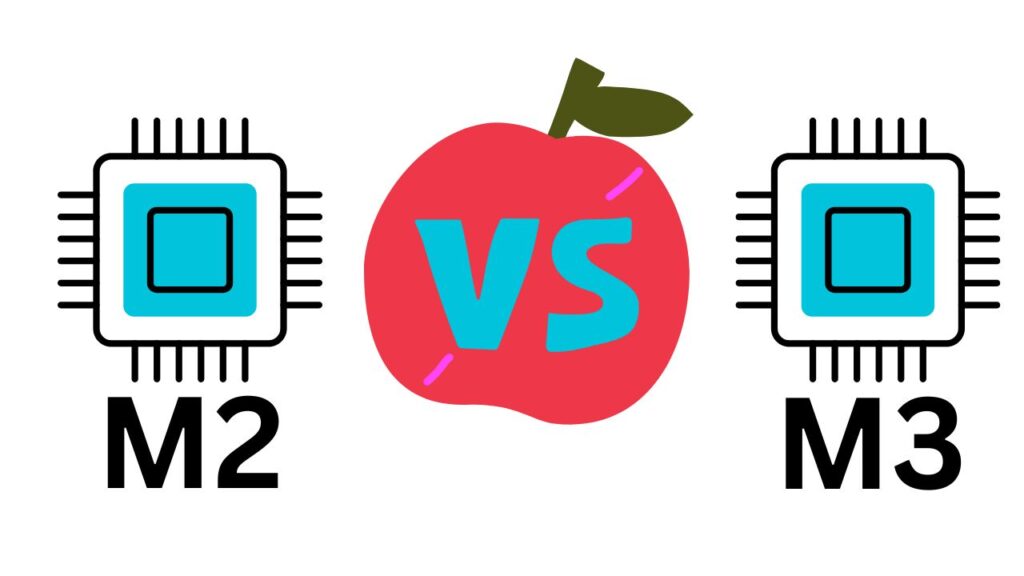Apple’s lineup of computers includes models like the iMac, MacBook Pro, and MacBook Air, each tailored for different types of users and workflows. Here’s an in-depth comparison to help you choose the right device for your needs.
iMac: Apple’s all-in-one desktop computer with a large Retina display, available in 24-inch and 27-inch sizes. Known for high color accuracy, it’s ideal for creative professionals needing a powerful, stationary setup for tasks like video editing and 3D rendering.
MacBook Pro: A high-performance laptop for professionals who need powerful computing on the go. It features 14-inch and 16-inch Liquid Retina XDR displays and advanced processors (M3 and M4), making it perfect for demanding tasks like software development and animation.
MacBook Air: Apple’s lightweight and more affordable laptop with a focus on portability and everyday tasks. Equipped with a 13.6-inch or 15.3-inch Liquid Retina display and powered by M1 or M2 chips, it’s best suited for students, casual users, and light professional work.
Comparison Table
| Feature | iMac | MacBook Pro | MacBook Air |
|---|---|---|---|
| Device Type | Desktop | High-performance Laptop | Lightweight Laptop |
| Display Sizes | 24″ and 27″ | 14″ and 16″ | 13.6″ and 15.3″ |
| Display Quality | Retina, high color accuracy | Liquid Retina XDR with ProMotion | Liquid Retina |
| Performance Chips | Desktop-grade CPUs and GPUs | M1 Pro, M1 Max, M2 Pro, M2 Max | M1, M2 |
| Portability | Not portable | Portable, slightly heavier | Highly portable |
| Battery Life | N/A (Desktop) | Up to 17 hours | Up to 18 hours |
| Ideal Use | Creative professionals | Professionals needing power | Everyday users, students |
| Price Range | Starts around $1,299+ | Starts around $1,999+ | Starts around $999+ |