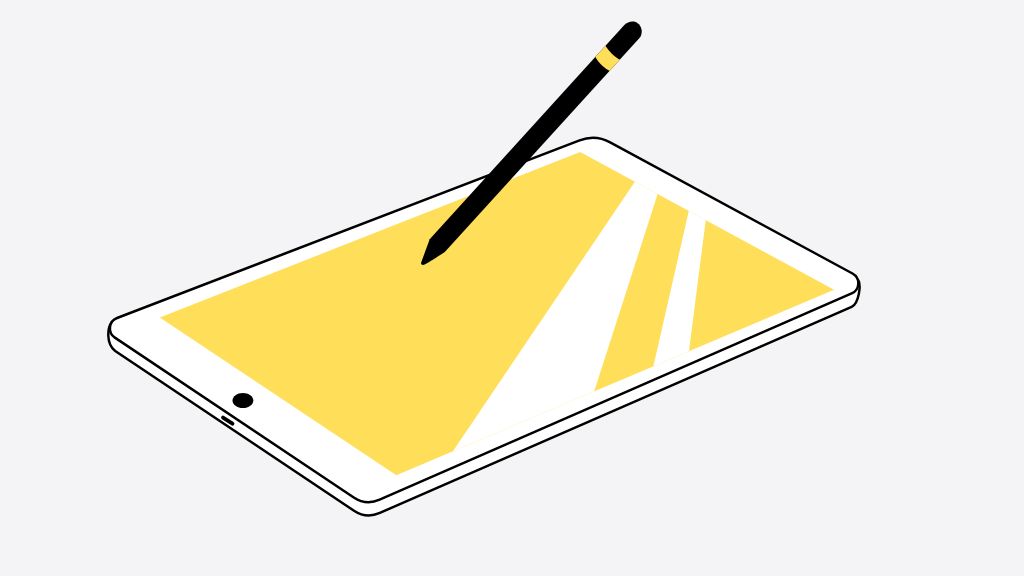The iPad has transformed over time into a versatile and powerful device capable of performing numerous tasks. One of its most popular uses is for note-taking, particularly in educational and professional environments. Whether you are a student in school or a worker in a corporate setting, the iPad can help simplify your note-taking, making it more effective, organized, and even enjoyable.
This article will guide you through the process of using the iPad for note-taking in school or work, highlight its features, assess its pros and cons, and explain why purchasing an iPad in 2025 could be an excellent investment for this purpose.
Table of Contents
1. Introduction to Using iPad for Note-Taking
In 2025, the iPad remains one of the most flexible and reliable devices for both students and professionals. It offers a wide array of features, making it an ideal tool for taking notes during meetings, lectures, or project work.
Over the years, Apple has continuously improved the iPad, turning it into a top choice for anyone seeking a digital note-taking experience. The iPad helps you organize ideas, manage tasks, and collaborate with others, serving as a comprehensive device for today’s students and professionals.
2. Setting Up the iPad for Efficient Note-Taking
Before we explore the best methods and features for note-taking, it’s important to properly set up your iPad to maximize productivity.
Choosing the Right iPad Model
Not every iPad model is the same, so selecting the right one is essential. While the standard iPad offers great features for basic note-taking, you might prefer the iPad Air, iPad Pro, or iPad Mini if you’re looking for a more responsive, high-performance device.
- iPad (9th or 10th Generation): Affordable, light, and perfect for general note-taking.
- iPad Air: A mid-range device that offers enhanced performance, a larger screen, and Apple Pencil 2 compatibility.
- iPad Pro: The ultimate note-taking iPad, with superior processing power, high refresh rate display, and second-generation Apple Pencil support.
While the iPad Pro is ideal for those who want a premium experience, both the iPad Air and standard iPad offer great value for those seeking something more budget-friendly.
Recommended Note-Taking Apps
The App Store offers a variety of note-taking apps to suit different needs and styles. Here are some of the best options:
- Notability: A favorite among students and professionals alike, Notability lets you mix text, handwriting, and audio notes in one document. It’s especially great for annotating PDFs and creating multimedia notes.
- GoodNotes: Like Notability, GoodNotes is fantastic for handwriting recognition and organizing your notes in digital notebooks.
- Apple Notes: Apple’s default app, simple and minimalist, and perfect for quick notes that sync across all devices.
- Microsoft OneNote: Ideal for users already integrated into the Microsoft ecosystem, OneNote allows easy note syncing across Office tools.
- Evernote: Known for its reliability, Evernote is perfect for creating detailed notes and organizing them systematically.
Accessories to Enhance Your Experience
Your note-taking experience can be further enhanced by adding the right accessories, including:
- Apple Pencil (1st or 2nd Generation): The Apple Pencil is perfect for writing notes by hand on the iPad. It’s responsive, pressure-sensitive, and excellent for drawing or annotating documents.
- iPad Keyboard: If you prefer typing your notes, an iPad keyboard (either Apple’s Smart Keyboard or a third-party model) is recommended for a more traditional typing experience without losing portability.
- Screen Protector: A matte or paper-like screen protector can provide a more natural writing experience on the iPad, similar to writing on paper.
3. Top Features for Note-Taking on iPad
Let’s take a closer look at the features that make the iPad such a powerful tool for note-taking.
Apple Pencil Integration
The Apple Pencil is a key feature in the iPad’s note-taking experience. It provides precise, natural writing, whether you’re quickly jotting down notes or creating intricate sketches. The second-generation Apple Pencil, compatible with iPad Pro and iPad Air, offers added benefits such as magnetic charging and customizable gestures.
Digital Organization Tools
The iPad’s built-in organization features make it easy to manage your notes, ideas, and documents. Apps like GoodNotes and Notability allow you to create notebooks, sort notes into folders, and tag them for easy retrieval. The Files app keeps all your notes and documents in one organized location.
Syncing Across Devices
One of the iPad’s strongest benefits is its ability to sync seamlessly across all Apple devices. Notes created on the iPad can be instantly accessed from your iPhone, Mac, or even Windows PC via iCloud, ensuring your notes are always within reach.
Handwriting-to-Text Conversion
Many apps, such as GoodNotes and Notability, offer handwriting-to-text conversion. This powerful feature allows you to search through your handwritten notes and convert them into digital text, which is extremely useful for organizing and reviewing notes quickly.
4. Different Methods of Note-Taking on iPad
The iPad offers various ways to take notes, allowing you to choose what works best for your task.
Typing vs. Handwriting
There’s an ongoing debate about typing versus handwriting, but the iPad lets you enjoy the best of both. Typing is quick and efficient, particularly with a keyboard, while handwriting has been shown to enhance memory retention, making it ideal for studying or brainstorming.
Some apps even let you switch between typing and handwriting within the same note, so you can leverage both methods based on your needs.
Using Audio and Video Notes
If you need more than just text, the iPad lets you record audio or video notes. Apps like Notability and OneNote allow you to capture lectures, meetings, or interviews while you take notes. You can revisit these recordings later while reviewing your notes, making sure you capture every important detail.
Annotating Documents and PDFs
The iPad excels at annotating documents, PDFs, and presentations. With apps like GoodNotes and PDF Expert, you can highlight, comment, draw, and make other modifications to your documents. This feature is perfect for students working with textbooks or professionals reviewing important files.
5. Pros and Cons of Using an iPad for Note-Taking
Let’s now explore the advantages and disadvantages of using the iPad for note-taking.
Advantages
- Portability: The iPad is light and easy to carry, ideal for both students and professionals.
- Versatility: Beyond note-taking, the iPad can also handle web browsing, video editing, and productivity tasks.
- Organization: iPads offer robust digital organization tools to help keep your notes and documents neatly arranged.
- Stylus Support: The Apple Pencil provides a responsive and natural writing experience.
- Cross-Device Syncing: Notes sync effortlessly across all Apple devices via iCloud.
- Multi-Tasking: iPads’ split-screen feature allows you to take notes while referencing other materials or apps simultaneously.
Disadvantages
- Cost: High-end models, particularly those with Apple Pencil support, can be expensive.
- Learning Curve: Users unfamiliar with the Apple ecosystem may find it takes some time to get used to the note-taking apps and features.
- Limited Compatibility: Some iPad note-taking apps may not sync smoothly with non-Apple devices or platforms.
- Battery Life: While the iPad generally has good battery life, intensive use of features like the Apple Pencil and screen-heavy apps can drain the battery quickly.
6. Reasons to Buy an iPad for Note-Taking in 2025
Here’s why the iPad remains an excellent choice for note-taking in 2025.
Future-Proof Technology
With continuous software and hardware updates from Apple, the iPad is a future-proof investment, ensuring compatibility with the latest apps and technologies.
Enhanced App Ecosystem
The iPad’s app ecosystem is constantly growing, with new and improved note-taking apps released regularly, ensuring users always have access to the best tools for managing their notes.
Integration with the Apple Ecosystem
If you’re already using other Apple products like a MacBook or iPhone, the iPad seamlessly integrates with these devices, allowing you to start a note on the iPad and finish it on your Mac or iPhone.
Portability and Battery Life
The iPad is both portable and powerful, with a battery life that supports extended note-taking sessions, making it easy to bring along to classes, meetings, or work sessions without worrying about constantly recharging.
7. Comparing iPad for School vs. Work
The iPad has applications in both school and work, but its use differs depending on the context.
- For School: iPads are perfect for taking lecture notes, organizing assignments, and collaborating on projects. Apps like Notability, GoodNotes, and Microsoft OneNote are excellent for everything from essay writing to exam preparation.
- For Work: iPads are invaluable for meeting notes, task management, and project collaboration. The iPad Pro, paired with the Apple Pencil and keyboard, is ideal for professionals needing to multitask and annotate documents on the go.
8. Final Thoughts
The iPad remains one of the best tools for note-taking in both educational and professional settings. With its wide array of apps, precision Apple Pencil support, and portability, it’s the ideal device for anyone looking to enhance and organize their note-taking experience. Whether you prefer typing, handwriting, or even recording audio, the iPad offers the flexibility and power to improve your productivity and efficiency.