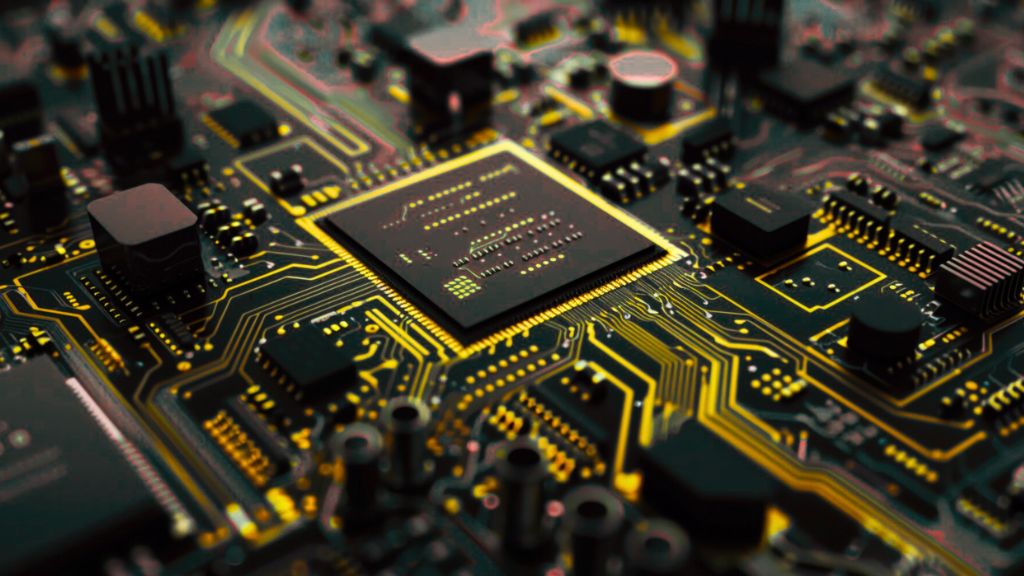Apple has always been at the forefront of the tech industry, consistently releasing innovative and cutting-edge devices. One of the most significant shifts in recent years has been Apple’s transition from Intel processors to its own custom-designed silicon, branded as Apple Silicon. With this shift, Apple’s MacBooks have experienced a dramatic improvement in performance, efficiency, and battery life. In this article, we will explore the latest Apple MacBook processor updates, delving into the advancements made in recent MacBook models and the benefits these updates bring to users.
Table of Contents
1. Apple’s Shift to Apple Silicon
Before diving into the latest updates, it’s important to understand the background of Apple’s move to its own silicon. Historically, Apple used Intel processors in its MacBooks and other Mac computers. However, in June 2020, Apple announced its transition to Apple Silicon, starting with the M1 chip. The shift was driven by Apple’s desire for more control over its hardware and software integration, leading to better performance, enhanced battery life, and the ability to optimize the entire user experience. The M1 chip marked a significant departure from Intel’s architecture, ushering in a new era of MacBook performance.
The Apple Silicon processors are based on ARM architecture, which is more efficient and powerful than the x86 architecture used by Intel processors. ARM-based chips have been highly successful in mobile devices, such as smartphones and tablets, thanks to their power efficiency, and Apple’s engineers successfully adapted this architecture for their computers.
The M1 chip was the first processor released under Apple’s new strategy and was followed by the M1 Pro, M1 Max, M1 Ultra, M2, M2 Pro, and M2 Max chips. Each generation has delivered incremental performance gains, greater energy efficiency, and the introduction of new capabilities. Let’s look at some of the latest processors and their features.
2. The M1 Chip – A Revolutionary Start
The M1 chip was the beginning of Apple’s new silicon architecture, and it represented a major leap forward for MacBooks. Released in late 2020, the M1 chip features an 8-core CPU (4 high-performance cores and 4 high-efficiency cores), an 8-core GPU, and a 16-core Neural Engine. One of the standout features of the M1 chip is its impressive power efficiency, with the ability to run complex workloads while consuming significantly less power than Intel-based Macs. This results in longer battery life for MacBook users, with the MacBook Air equipped with the M1 chip achieving up to 18 hours of video playback.
The M1 chip’s performance is also noteworthy. It outperforms many Intel-based processors in both single-core and multi-core tasks. Benchmark tests have shown that the M1-powered MacBook Air and MacBook Pro easily surpass their Intel counterparts in both speed and efficiency, making them ideal for professionals, creators, and everyday users alike.
3. The M1 Pro and M1 Max – Enhanced Power for Professionals
While the M1 chip brought impressive performance gains, it was designed primarily for consumer-level laptops like the MacBook Air and the 13-inch MacBook Pro. For users who require more power for demanding tasks like video editing, 3D rendering, and other professional workloads, Apple released the M1 Pro and M1 Max chips in 2021.
The M1 Pro and M1 Max are both equipped with more CPU and GPU cores than the original M1, making them much better suited for resource-intensive tasks. The M1 Pro features a 10-core CPU (8 high-performance cores and 2 high-efficiency cores) and up to a 16-core GPU. The M1 Max takes things a step further with a 10-core CPU and up to a 32-core GPU, providing incredible graphical power for tasks like gaming, 3D modeling, and video production.
Both chips also come with a larger memory bandwidth and more unified memory, allowing for faster data transfer between the CPU, GPU, and other components. The M1 Pro and M1 Max can be configured with up to 64GB of unified memory, making them ideal for power users who need to run multiple applications and handle large files simultaneously. These updates made the MacBook Pro with M1 Pro and M1 Max some of the most powerful laptops Apple has ever created.
4. The M1 Ultra – Unprecedented Performance
In 2022, Apple introduced the M1 Ultra, which combines two M1 Max chips to create an even more powerful processor. This chip is designed for users who require extreme performance, such as professionals working in video production, AI research, or large-scale data processing. The M1 Ultra features a 20-core CPU (16 high-performance cores and 4 high-efficiency cores) and a 64-core GPU, which makes it a beast when it comes to rendering, simulation, and heavy multitasking.
The M1 Ultra is capable of handling tasks that were previously only possible with high-end workstations or custom-built PCs. With up to 128GB of unified memory and 800GB/s of memory bandwidth, the M1 Ultra is a game-changer for users who demand the highest level of performance. While the M1 Ultra is primarily designed for the Mac Studio, the advancements made with this chip are a testament to Apple’s commitment to pushing the boundaries of what is possible with their custom silicon.
5. The M2 Chip – A New Era of Performance
In 2022, Apple unveiled the M2 chip, the successor to the M1 chip. The M2 chip builds upon the M1’s success by offering enhanced performance and efficiency. It features an 8-core CPU (4 high-performance cores and 4 high-efficiency cores), a 10-core GPU, and a 16-core Neural Engine. The M2 chip delivers a 18% faster CPU performance and up to 35% faster GPU performance compared to the M1 chip.
The M2 chip also supports up to 24GB of unified memory, offering more headroom for memory-intensive tasks. One of the standout features of the M2 is its ability to handle high-performance workflows while maintaining exceptional power efficiency. With the M2-powered MacBook Air and MacBook Pro, users can expect better performance in everyday tasks, gaming, video editing, and even professional applications.
6. The M2 Pro and M2 Max – Power and Efficiency for Creatives and Professionals
For those who need even more power, Apple introduced the M2 Pro and M2 Max chips in early 2023. These chips are designed for users who work with demanding applications, including video editors, music producers, and software developers. The M2 Pro chip features a 10-core CPU (6 high-performance cores and 4 high-efficiency cores) and up to a 19-core GPU, while the M2 Max goes even further with a 12-core CPU and up to a 38-core GPU.
Both the M2 Pro and M2 Max chips offer significant improvements over their M1 counterparts, with better CPU and GPU performance and greater memory bandwidth. The M2 Pro and M2 Max can be configured with up to 96GB of unified memory, making them ideal for users who need to run complex workflows and work with large files.
The M2 Pro and M2 Max chips are also designed with power efficiency in mind. Apple’s custom silicon allows these chips to perform demanding tasks while using less power, which results in longer battery life for MacBook Pro users. With up to 22 hours of battery life, the M2 Pro and M2 Max-powered MacBook Pro models can easily handle full-day workloads without needing to be plugged in.
7. Conclusion
Apple’s journey into custom silicon has been transformative, bringing significant performance improvements, better battery life, and enhanced user experiences to its MacBook lineup. The latest processors – the M1, M1 Pro, M1 Max, M1 Ultra, M2, M2 Pro, and M2 Max – have redefined what is possible with portable computing. Whether you’re a casual user, a creative professional, or someone who needs workstation-level performance, Apple’s processors offer solutions tailored to different needs.
With each new generation, Apple continues to push the envelope in terms of performance, efficiency, and innovation. As we look to the future, it will be exciting to see how Apple’s custom silicon continues to evolve, offering even more powerful MacBooks that push the boundaries of what’s possible in mobile computing.
Difference Table: M1, M1 Pro, M1 Max, M2, M2 Pro, M2 Max
| Feature | M1 | M1 Pro | M1 Max | M1 Ultra | M2 | M2 Pro | M2 Max |
|---|---|---|---|---|---|---|---|
| CPU Cores | 8 (4 High-Performance, 4 Efficiency) | 10 (8 High-Performance, 2 Efficiency) | 10 (8 High-Performance, 2 Efficiency) | 20 (16 High-Performance, 4 Efficiency) | 8 (4 High-Performance, 4 Efficiency) | 10 (6 High-Performance, 4 Efficiency) | 12 (8 High-Performance, 4 Efficiency) |
| GPU Cores | 8 | Up to 16 | Up to 32 | Up to 64 | 10 | Up to 19 | Up to 38 |
| Unified Memory | Up to 16GB | Up to 32GB | Up to 64GB | Up to 128GB | Up to 24GB | Up to 64GB | Up to 96GB |
| Memory Bandwidth | 68.25 GB/s | 200 GB/s | 400 GB/s | 800 GB/s | 100 GB/s | 200 GB/s | 400 GB/s |
| Neural Engine | 16-core | 16-core | 16-core | 32-core | 16-core | 16-core | 16-core |
| Battery Life | Up to 18 hours | Up to 17 hours | Up to 21 hours | N/A | Up to 18 hours | Up to 22 hours | Up to 22 hours |
| Target Users | Everyday users, light professionals | Professionals, creative users | High-performance professionals, creators | Extreme professionals, workstation-level tasks | Everyday users, light professionals | Professionals, creators | High-performance professionals, creators |
This table summarizes the key differences in Apple’s processors for their MacBook lineup. From the M1’s base-level performance to the M1 Ultra’s powerhouse capabilities, each chip caters to a specific set of users, balancing performance and efficiency with power demands. The M2 Pro and M2 Max further refine the performance for the most demanding workflows.